楼主能给个群晖迅雷内测码吗...
「NAS」群晖迅雷内测版 真香(解决3个任务限制,附邀请码)▼ 这次的内测版本,关闭迅雷后,不会有上传之类的后门行为,用下来下载速度真的香(非会员,速度轻松上100MB/s,没有限速),推荐给大家迅雷群晖内测版本安装▼ 安装比较简单,这次是以群晖套件安装的,注...
还有 49 人发表了评论 加入28778人围观「NAS」群晖迅雷内测版 真香(解决3个任务限制,附邀请码)▼ 这次的内测版本,关闭迅雷后,不会有上传之类的后门行为,用下来下载速度真的香(非会员,速度轻松上100MB/s,没有限速),推荐给大家迅雷群晖内测版本安装▼ 安装比较简单,这次是以群晖套件安装的,注...
还有 49 人发表了评论 加入28778人围观支持本网站的,请主动关闭浏览器的广告屏蔽功能再访问本站,谢谢。
https://www.bilibili.com/video/BV1zA4y1f7uy/?vd_source=be6abb96b4dce3b00ffc7b64f50a95a8




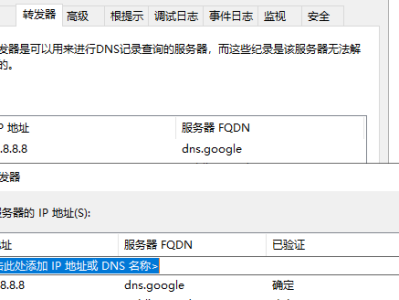
要将Windows DNS服务器设置为使用Google DNS服务器8.8.8.8作为条件转发器以解析xxx.com域名,请按照以下步骤进行操作:

为本地主机配置专用 Google 访问通道
bookmark_border
通过 Cloud VPN 隧道或 Cloud Interconnect VLAN 连接路由流量,本地主机的专用 Google 访问通道提供了一种让本地系统可以连接到 Google API 和服务的方法。本地主机的专用 Google 访问通道是通过互联网连接到 Google API 和服务的替代方案。
本文档介绍如何为本地主机启用专用 Google 访问通道。
https://www.gstatic.com/ipranges/goog.json
{
"syncToken": "1682021129005",
"creationTime": "2023-04-20T13:05:29.005586",
"prefixes": [{
"ipv4Prefix": "8.8.4.0/24"
}, {
"ipv4Prefix": "8.8.8.0/24"
}, {
"ipv4Prefix": "8.34.208.0/20"
}, {
"ipv4Prefix": "8.35.192.0/20"
}, {
"ipv4Prefix": "23.236.48.0/20"
}, {
"ipv4Prefix": "23.251.128.0/19"
}, {
"ipv4Prefix": "34.0.0.0/15"
}, {
"ipv4Prefix": "34.2.0.0/16"
}, {
"ipv4Prefix": "34.3.0.0/23"
}, {
"ipv4Prefix": "34.3.3.0/24"
}, {
"ipv4Prefix": "34.3.4.0/24"
}, {
"ipv4Prefix": "34.3.8.0/21"
}, {
"ipv4Prefix": "34.3.16.0/20"
}, {
"ipv4Prefix": "34.3.32.0/19"
}, {
"ipv4Prefix": "34.3.64.0/18"
}, {
"ipv4Prefix": "34.3.128.0/17"
}, {
"ipv4Prefix": "34.4.0.0/14"
}, {
"ipv4Prefix": "34.8.0.0/13"
}, {
"ipv4Prefix": "34.16.0.0/12"
}, {
"ipv4Prefix": "34.32.0.0/11"
}, {
"ipv4Prefix": "34.64.0.0/10"
}, {
"ipv4Prefix": "34.128.0.0/10"
}, {
"ipv4Prefix": "35.184.0.0/13"
}, {
"ipv4Prefix": "35.192.0.0/14"
}, {
"ipv4Prefix": "35.196.0.0/15"
}, {
"ipv4Prefix": "35.198.0.0/16"
}, {
"ipv4Prefix": "35.199.0.0/17"
}, {
"ipv4Prefix": "35.199.128.0/18"
}, {
"ipv4Prefix": "35.200.0.0/13"
}, {
"ipv4Prefix": "35.208.0.0/12"
}, {
"ipv4Prefix": "35.224.0.0/12"
}, {
"ipv4Prefix": "35.240.0.0/13"
}, {
"ipv4Prefix": "64.15.112.0/20"
}, {
"ipv4Prefix": "64.233.160.0/19"
}, {
"ipv4Prefix": "66.22.228.0/23"
}, {
"ipv4Prefix": "66.102.0.0/20"
}, {
"ipv4Prefix": "66.249.64.0/19"
}, {
"ipv4Prefix": "70.32.128.0/19"
}, {
"ipv4Prefix": "72.14.192.0/18"
}, {
"ipv4Prefix": "74.114.24.0/21"
}, {
"ipv4Prefix": "74.125.0.0/16"
}, {
"ipv4Prefix": "104.154.0.0/15"
}, {
"ipv4Prefix": "104.196.0.0/14"
}, {
"ipv4Prefix": "104.237.160.0/19"
}, {
"ipv4Prefix": "107.167.160.0/19"
}, {
"ipv4Prefix": "107.178.192.0/18"
}, {
"ipv4Prefix": "108.59.80.0/20"
}, {
"ipv4Prefix": "108.170.192.0/18"
}, {
"ipv4Prefix": "108.177.0.0/17"
}, {
"ipv4Prefix": "130.211.0.0/16"
}, {
"ipv4Prefix": "136.112.0.0/12"
}, {
"ipv4Prefix": "142.250.0.0/15"
}, {
"ipv4Prefix": "146.148.0.0/17"
}, {
"ipv4Prefix": "162.216.148.0/22"
}, {
"ipv4Prefix": "162.222.176.0/21"
}, {
"ipv4Prefix": "172.110.32.0/21"
}, {
"ipv4Prefix": "172.217.0.0/16"
}, {
"ipv4Prefix": "172.253.0.0/16"
}, {
"ipv4Prefix": "173.194.0.0/16"
}, {
"ipv4Prefix": "173.255.112.0/20"
}, {
"ipv4Prefix": "192.158.28.0/22"
}, {
"ipv4Prefix": "192.178.0.0/15"
}, {
"ipv4Prefix": "193.186.4.0/24"
}, {
"ipv4Prefix": "199.36.154.0/23"
}, {
"ipv4Prefix": "199.36.156.0/24"
}, {
"ipv4Prefix": "199.192.112.0/22"
}, {
"ipv4Prefix": "199.223.232.0/21"
}, {
"ipv4Prefix": "207.223.160.0/20"
}, {
"ipv4Prefix": "208.65.152.0/22"
}, {
"ipv4Prefix": "208.68.108.0/22"
}, {
"ipv4Prefix": "208.81.188.0/22"
}, {
"ipv4Prefix": "208.117.224.0/19"
}, {
"ipv4Prefix": "209.85.128.0/17"
}, {
"ipv4Prefix": "216.58.192.0/19"
}, {
"ipv4Prefix": "216.73.80.0/20"
}, {
"ipv4Prefix": "216.239.32.0/19"
}, {
"ipv6Prefix": "2001:4860::/32"
}, {
"ipv6Prefix": "2404:6800::/32"
}, {
"ipv6Prefix": "2404:f340::/32"
}, {
"ipv6Prefix": "2600:1900::/28"
}, {
"ipv6Prefix": "2606:73c0::/32"
}, {
"ipv6Prefix": "2607:f8b0::/32"
}, {
"ipv6Prefix": "2620:11a:a000::/40"
}, {
"ipv6Prefix": "2620:120:e000::/40"
}, {
"ipv6Prefix": "2800:3f0::/32"
}, {
"ipv6Prefix": "2a00:1450::/32"
}, {
"ipv6Prefix": "2c0f:fb50::/32"
}]
}默认的情况下,我们平时上网用的本地DNS服务器都是使用电信或者联通的,但是这样也导致了不少的问题,首当其冲的就是上网时经常莫名地弹出广告,或者莫名的流量被消耗掉导致网速变慢。其次是部分网站域名不能正常被解析,莫名其妙地打不开,或者时好时坏。
如果碰上不稳定的本地DNS,还可能经常出现无法解析的情况。除了要避免“坏”的DNS的影响,我们还可以利用DNS做些“好”事,例如管理局域网的DNS、给手机App Store加速、纠正错误的DNS解析记录、保证上网更加安全、去掉网页讨厌的广告等等。
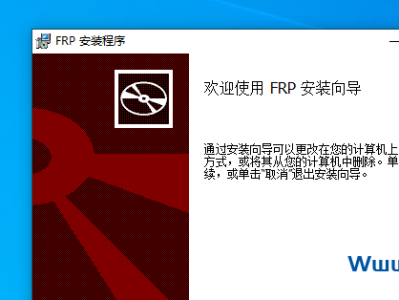
您的IP地址是: