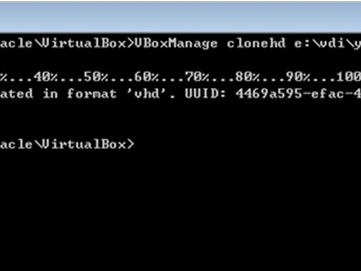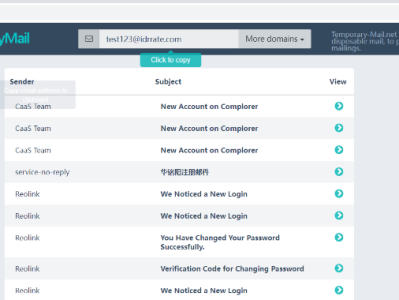参考:
vdi、vhd、vmdk虚拟格式转换 - k98091518 - 博客园
VBoxManage 6.1 的clonemedium转换命令:
clonemedium [disk|dvd|floppy] <uuid|inputfile> <uuid|outputfile> [--format VDI|VMDK|VHD|RAW|<other>] [--variant Standard,Fixed,Split2G,Stream,ESX] [--existing]
举例: VBoxManage clonemedium source.vdi target.vhd --format VHD
启动新格式的系统虚拟盘:
1、系统虚拟盘格式修改后,放到原文件夹,将源文件转移或屏蔽。
2、在虚拟介质管理器里,释放删除旧虚拟硬盘,注册新虚拟硬盘,查看新的uuid。
3、修改.vbox文件的新虚拟硬盘uuid和格式。
举例,修改Windows 7.vbox文件,更换新uuid和新格式:
<HardDisks>
<HardDisk uuid="{0245fd7a-6e4c-47c8-a4c7-0a445cd2a0f2}" location="Windows 7.vhd" format="VHD" type="Normal"/>
</HardDisks><AttachedDevice type="HardDisk" hotpluggable="false" port="0" device="0">
<Image uuid="{0245fd7a-6e4c-47c8-a4c7-0a445cd2a0f2}"/>
</AttachedDevice>PS:
1、推荐使用VHD格式,因为可以在Windows磁盘管理加载修改。
2、遇到ISO或者硬盘变动导致无法启动虚拟机,在虚拟介质管理器里释放删除即可。
VBoxManage 完整帮助:
Oracle VM VirtualBox Command Line Management Interface Version 6.1.26 (C) 2005-2021 Oracle Corporation All rights reserved. Usage: VBoxManage [<general option>] <command> General Options: [-v|--version] print version number and exit [-q|--nologo] suppress the logo [--settingspw <pw>] provide the settings password [--settingspwfile <file>] provide a file containing the settings password [@<response-file>] load arguments from the given response file (bourne
推荐本站淘宝优惠价购买喜欢的宝贝:
本文链接:https://www.jinbel.cn/post/6709.html 非本站原创文章欢迎转载,原创文章需保留本站地址!
打赏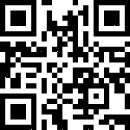
 微信支付宝扫一扫,打赏作者吧~
微信支付宝扫一扫,打赏作者吧~
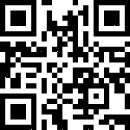
 微信支付宝扫一扫,打赏作者吧~
微信支付宝扫一扫,打赏作者吧~