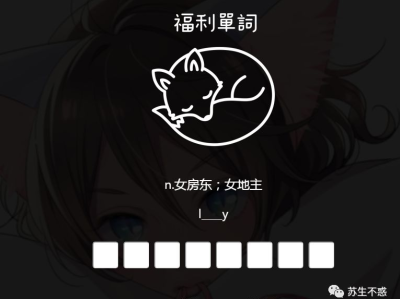一、iptables防火墙
1、基本操作
查看防火墙状态 service iptables status
查看iptables规则 iptables -nvL
停止防火墙 service iptables stop
启动防火墙service iptables start
重启防火墙service iptables restart
永久关闭防火墙chkconfig iptables off
永久关闭后重启chkconfig iptables on
2、开启80端口
vim /etc/sysconfig/iptables
关闭service firewalld stop
4、查看防火墙规则firewall-cmd --list-all
5、查询、开放、关闭端口
查询端口是否开放firewall-cmd --query-port=8080/tcp
开放80端口firewall-cmd --permanent --add-port=80/tcp
移除端口firewall-cmd --permanent --remove-port=8080/tcp
重启防火墙(修改配置后要重启防火墙)firewall-cmd --reload
参数解释
1、firwall-cmd:是Linux提供的操作firewall的一个工具; 2、--permanent:表示设置为持久; 3、--add-port:标识添加的端口;
推荐本站淘宝优惠价购买喜欢的宝贝:
本文链接:https://www.jinbel.cn/post/6716.html 非本站原创文章欢迎转载,原创文章需保留本站地址!

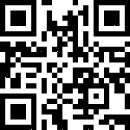
 微信支付宝扫一扫,打赏作者吧~
微信支付宝扫一扫,打赏作者吧~