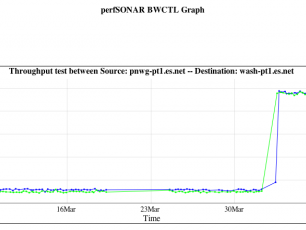Debian 9 和 CentOS 7 开启 BBR
在Debian 9 (Stretch) 和 CentOS 7 上启用 BBR 的方法如下:
编辑系统配置文件。
对于 Debian 9 (Stretch):
sudo nano /etc/sysctl.conf
添加以下内容:
net.core.default_qdisc=fq
net.ipv4.tcp_congestion_control=bbr
然后,激活 BBR:
sudo sysctl -p
对于 CentOS 7:
sudo nano /etc/sysctl.conf
添加以下内容:
net.core.default_qdisc=fq
net.ipv4.tcp_congestion_control=bbr
然后,激活 BBR:
sudo sysctl -p
重启网络服务或者重启服务器。
对于 Debian 或 CentOS,你可以重启网络服务:
sudo systemctl restart networking
或者重启服务器来应用更改。
请注意,在某些情况下,BBR 可能不会在所有的服务器上立即启用。你可以通过以下命令检查 BBR 是否已经启用:
sysctl net.ipv4.tcp_congestion_control
返回值应该是 bbr。
推荐本站淘宝优惠价购买喜欢的宝贝:
本文链接:https://www.jinbel.cn/post/6855.html 非本站原创文章欢迎转载,原创文章需保留本站地址!

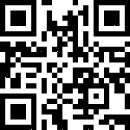
 微信支付宝扫一扫,打赏作者吧~
微信支付宝扫一扫,打赏作者吧~