服务端操作
找一台吃灰小鸡(本地虚拟机也行)
从
https://github.com/Wind4/vlmcsd/releases下载 latest releasetar -xzvf binaries.tar.gz解压运行
客户端操作
激活 Windows
各 KMS 激活密钥见 KMS 客户端安装密钥 | Microsoft Docs
以 Windows 管理员权限运行命令提示符
指定 kms 批量激活服务器
slmgr /skms [服务器地址]执行激活操作
slmgr /ato查看有效期
slmgr /xpr
注意:
1. 仅 VOL 批量许可版本的 Windows 支持 KMS 激活
2. KMS 激活有效期为 180 天(半年),到期系统会自动向 KMS 服务器更新状态。
3. 不可激活旗舰版 Windows 7
4. 手动安装密钥 slmgr /ipk xxxxx-xxxxx-xxxxx-xxxxx
5. Windows 下载见 MSDN 我告诉你
激活 Office
以 Windows 管理员权限运行命令提示符,进入到 Office 安装目录
cscript ospp.vbs /sethst:[服务器地址]cscript ospp.vbs /actcscript ospp.vbs /dstatus
注意:
1. 仅 VOL 批量许可版本的 Office 支持 KMS 激活https://otp.landian.la/en-us/
2. Office 下载见 Office Tool Plus
推荐本站淘宝优惠价购买喜欢的宝贝:
本文链接:https://www.jinbel.cn/post/8650.html 非本站原创文章欢迎转载,原创文章需保留本站地址!

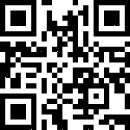
 微信支付宝扫一扫,打赏作者吧~
微信支付宝扫一扫,打赏作者吧~