有一朋友需打开Web服务器(nginx)中pdf格式文件实现自动预览--缺省为下载文件,于是网上查阅了些资料,发现是一个名为Content-Disposition的HTTP头部在控制:
nginx 服务器
以Nginx服务器为例:
server {
listen 8080;
server_name _;
root /usr/share/nginx/html;
location ~* \.(pdf|txt|log)$ {
add_header Content-Disposition inline;
#add_header Content-Disposition attachment;
}
}
inline: 自动预览动作
attachment: 下载动作
Apache 服务器
<FilesMatch "\.(?i:pdf)$"> ForceType application/octet-stream Header set Content-Disposition attachment </FilesMatch>
预览
经过测试 Chrome、Firefox 皆正常
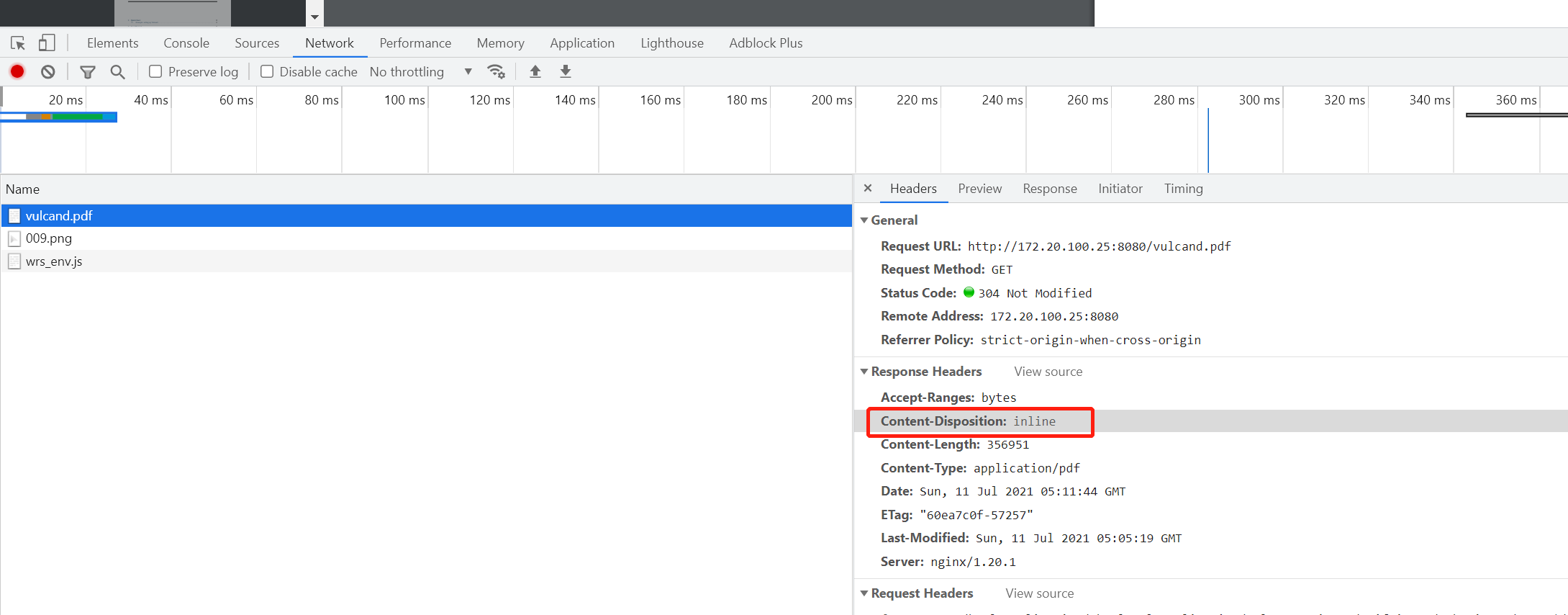
注意要点
文件名尽量不使用中文
参考引用
推荐本站淘宝优惠价购买喜欢的宝贝:
本文链接:https://www.jinbel.cn/post/9545.html 非本站原创文章欢迎转载,原创文章需保留本站地址!

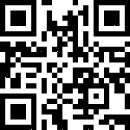
 微信支付宝扫一扫,打赏作者吧~
微信支付宝扫一扫,打赏作者吧~
